Integrate Postgres with ERPNext/Frappe
blogs, tech-posts · Author: Sabyasachi SealFrappe has done an amazing job building ERPNext, but for some reason it just doesn’t integrate well with Postgres.
ERPNext and Frappe both say that having postgres as a db for erpnext is not possible, but this blog will prove otherwise.
Follow these steps carefully as one wrong configuration and you might need to setup the site again.
Step 0:
Make sure you have checked to use the following configuration:
Postgres version <= 14.10
Postrges Master Username: postgres
Postgres Default DB: postgres
Publicly Accessible: Yes
Step 1:
First setup frappe-bench.
Instructions for the same: https://github.com/frappe/bench
Step 2:
Now go to ./frappe-bench/common-site-config.json and add these:
“db_host”: “`<db endpint`”,
“rds_db”: 1,
“ssl”: true
If your db is locally hosted, you dont need to add these to the file. You can go to step 3.
Step 3:
Now run:
bench new-site `<site-name` – db-type postgres
Give the password of the username ‘postgres’.
The site should now setup.
Step 4:
After this the process is basically the same.
Install ERPNext on your site (if required):
bench get-app https://github.com/frappe/erpnext
Step 5:
Install the site
bench – site [site-name] install-app erpnext
and
bench use [site-name]
Now you can start the app with
bench start
This is a picture of me using ERPNext with RDS(Postgres)
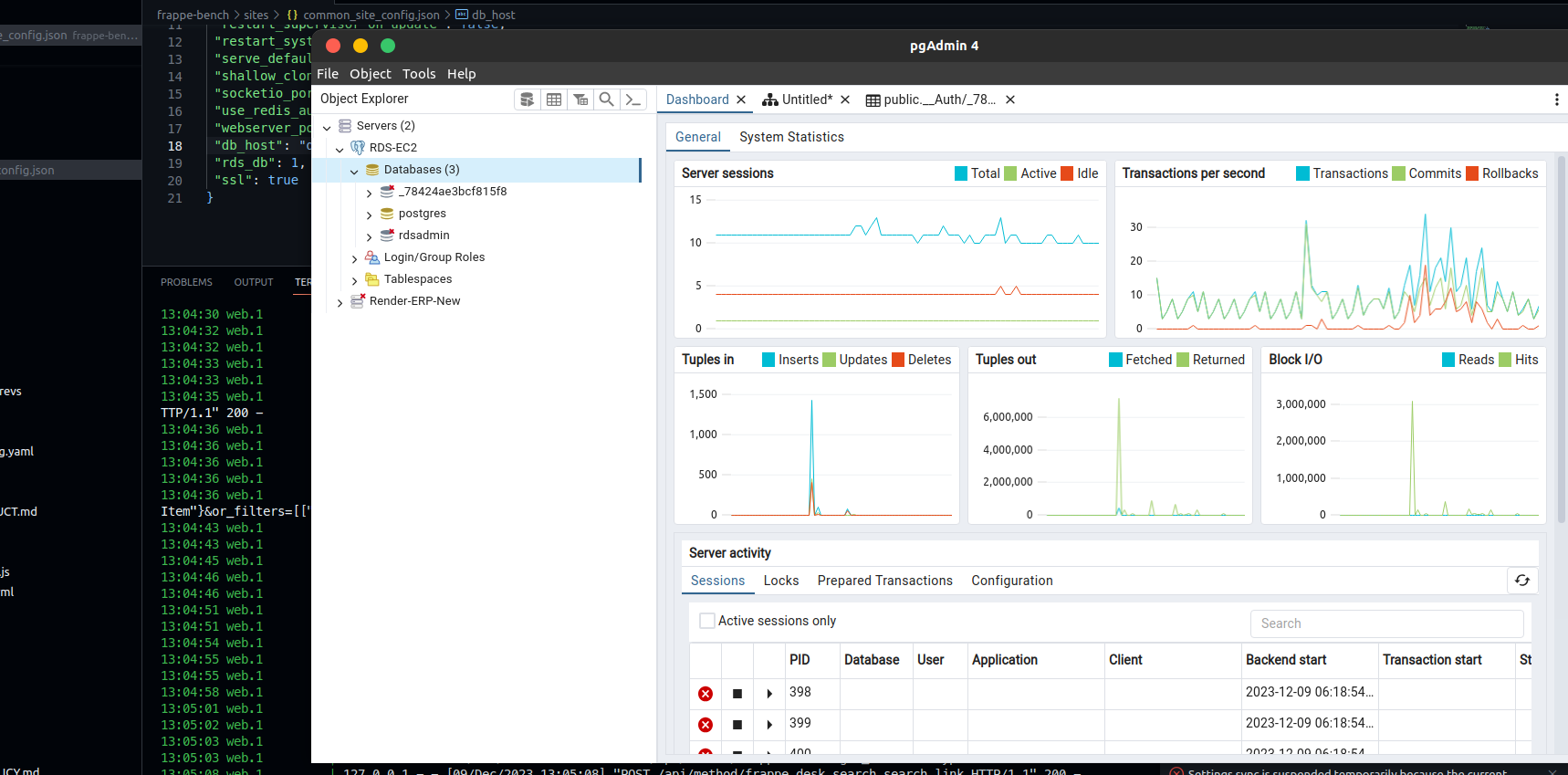
Hope you found this blog helpful :).